
In the age of remote working, the importance of a well-designed home office cannot be overstated. Whether you’re a seasoned remote worker or new to the concept of working from home, it’s important to create an environment that promotes productivity and well-being. Here is a comprehensive guide to setting up your home office with key considerations for an optimal working environment
1. Choose the Right Space for your home office
Selecting the ideal location for your home office is essential for better productivity, concentration, and well-being. Here are some important things to think about when before choosing your home office location:
- Noise level: Pick a place that is peaceful and away from busy spaces like living rooms, kitchens, and bedrooms. If required, take into account soundproofing solutions like acoustic panels or noise-canceling headphones.
- Natural Light: Natural light improves mood, alertness, and sleep quality. Select an area with windows that let in plenty of natural light all day long. If there isn’t any natural light in your area invest in a lamp with adjustable brightness and color temperature.
- Privacy: Make sure there is enough privacy in your home office for private meetings, phone calls, and concentrated work sessions. Consider closing doors or using room dividers to create a dedicated workspace.
- Size and Layout: Select a room that will comfortably fit your desk, chair, and any other equipment you may need. Take into account ergonomic features, such as chair and monitor height adjustments, to ensure proper posture and avoid pain.
- Storage: Select a location that offers enough room for storing paperwork, equipment, and office supplies. Make use of shelves, cabinets, drawers, and organizers to keep your workspace neat and uncluttered.
- Technology Availability: Verify that there are enough power outlets for your electronics and dependable internet access in the area.
In order to make the best decision think about:
- How often and how long do you work from home
- Evaluate your budget
- Experiment with different layouts and configurations to find the most suitable setup
- Talk to your family or your roommates to make sure that everyone’s needs are met
The first step is to choose the right location for your home office. Ideally, choose a quiet and well-lit area that won’t be disturbed by daily household activities. Make sure there is enough natural light to reduce eye strain and fatigue.
2. Invest in Ergonomic Furniture for your home office
Your chair and desk are important parts of your home office. Invest in ergonomic furniture that supports good posture and minimizes the risk of discomfort or pain. A comfortable chair with good lumbar support and a desk at the right height can make a significant difference in your workday.
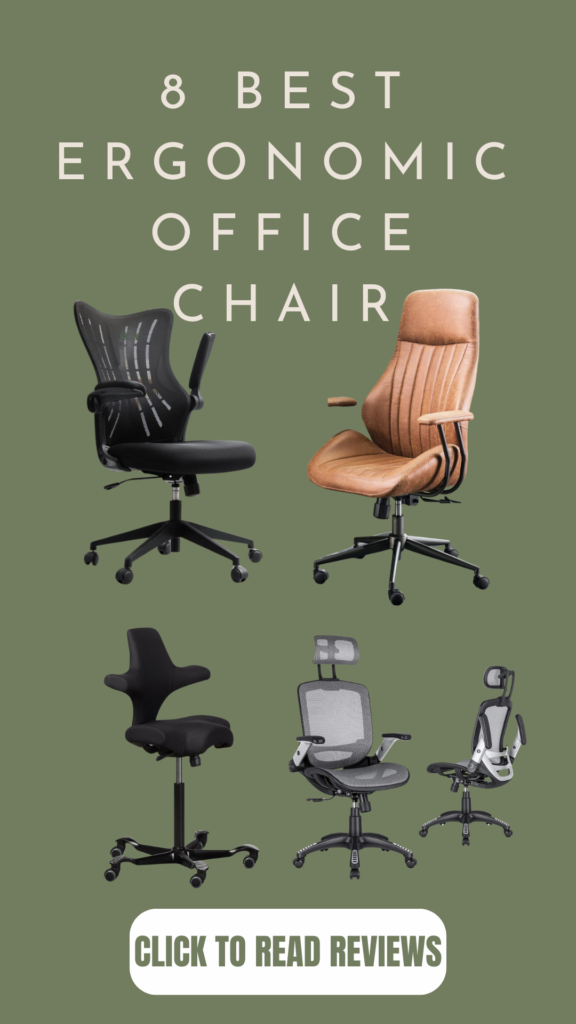
3. Organize Your Workspace
A tidy environment contributes to a focused mind. Keep your workspace tidy with storage solutions such as shelves, cabinets or organizers. Designate specific areas for office supplies, documents and personal items to ensure order and efficiency.
- Remove anything unnecessary from your workspace: old documents, unused supplies, and personal items that distract you.
- Purchase organizing tools such as bins, boxes, and organizers to keep the remaining items well-organized and easily accessible.
- Define work zones
- Implement a daily tidying routine: Set aside a short time each day to tidy up your workspace. This includes putting away items, wiping down surfaces, and organizing your desk.
- Adopt a minimalist mindset: Avoid from putting too many unnecessary decorations or personal items on your desk. Keep in mind that having a clutter-free environment enhances productivity, focus, and general wellbeing.
Review your workspace often, and make any necessary adjustments to your method of organization. It’s possible that your preferences and needs will change over time, so don’t be scared to make adjustments to keep your workspace inspiring and useful.
4. High-Speed Internet Connection
A reliable and fast internet connection is essential for a productive home office. Make sure your internet plan can handle the demands of video conferencing, file uploads and other tasks important to your work.
5. Adequate Lighting
Proper lighting is important to reduce eye strain and maintain alertness. Use a combination of natural and artificial light sources. Place your desk near a window for natural light during the day and invest in adjustable lighting for evening work sessions.
6. Personalize Your Space
Add a personal touch to your home office to make it an inspiring and motivating place. Incorporate plants, artwork or decorations that suit you. A well-designed and personalized workspace can have a positive effect on your mood and creativity.
7. Invest in Technology
Make sure you have the technology you need for seamless communication and productivity. This includes a reliable computer, a high-quality webcam, a noise-cancelling microphone and any specific tools or software you need for your work.
8. Prioritize Comfort
Comfort is the key to lasting productivity. Invest in a comfortable chair, use ergonomic accessories such as a mouse and keyboard, and consider a standing workstation to reduce the negative effects of prolonged sitting.
By considering these factors and tailoring your home office to your specific needs, you can create a workspace that promotes productivity, focus and overall well-being. A well-designed home office is an investment in your work and personal life and contributes to a healthier and more balanced lifestyle in the world of remote working.
https://www.wrike.com/remote-work-guide/home-office-setup-equipment/
https://www.pinterest.com/search/pins/?q=home%20workspace&rs=type







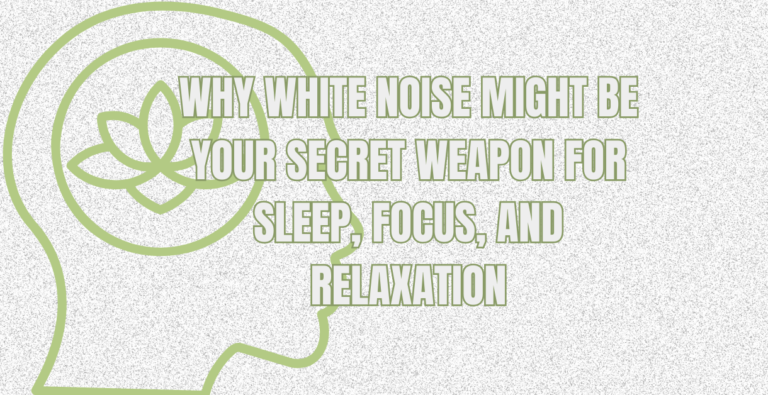
[…] Home Workspace – Creating the Optimal home office [8 tips] […]
[…] Home Office – Creating the Optimal Home Office [8 tips] […]